Free stock photos can really enhance the appearance of your website at basically no cost to you.
However, choosing the right stock photos is crucial to gain the proper result.
This means you not only have to know where to look but what to look for that best matches the content of your site. What follows is a simple guideline that will help you choose the best stock photos time and time again to improve your website branding.
The first step is to know what you want so you can find it. This is far better than searching for stock photos without a real focus. This means asking yourself questions such as the following.
- How should the photos be oriented on my website?
- Should I use specific or abstract photos?
- What colour profile works best?
Knowing what you want is most of the battle. Once you have a clear idea, then you can proceed to the many great sources of free stock photo sites to find what you need. Keep in mind that you will still need to do the research and that may take some time, but it is only a fraction compared to searching without really knowing what you want.
What follows are a series of questions. When you know the answers, then you will know how to choose the best stock photos for your site.
Where is the Photo Going on Your Site?
This may be a tougher question than it first appears. After all, you may know the general location right from the start. But the type of photo may influence where exactly it is going to appear. Most photos will go to the following locations.
- Header: full width image
- Inside blog posts: full width image
- Right aligned: inside the blog
- Background: as a graphic behind the icons or text
- Slidedeck background
- Social media: featured Images
As you can see, there are several different choices. However, most stock images are either stand-alone or designed images with the graphics and text on the top. This provides you with a good starting point depending on the type of context the photo will be associated.
Of course, social media images have preset locations. This means you know where they are going because you have little control over the placement. However, if this image will be part of a blog, then you can have a better idea of how it will be used before going to the second question.
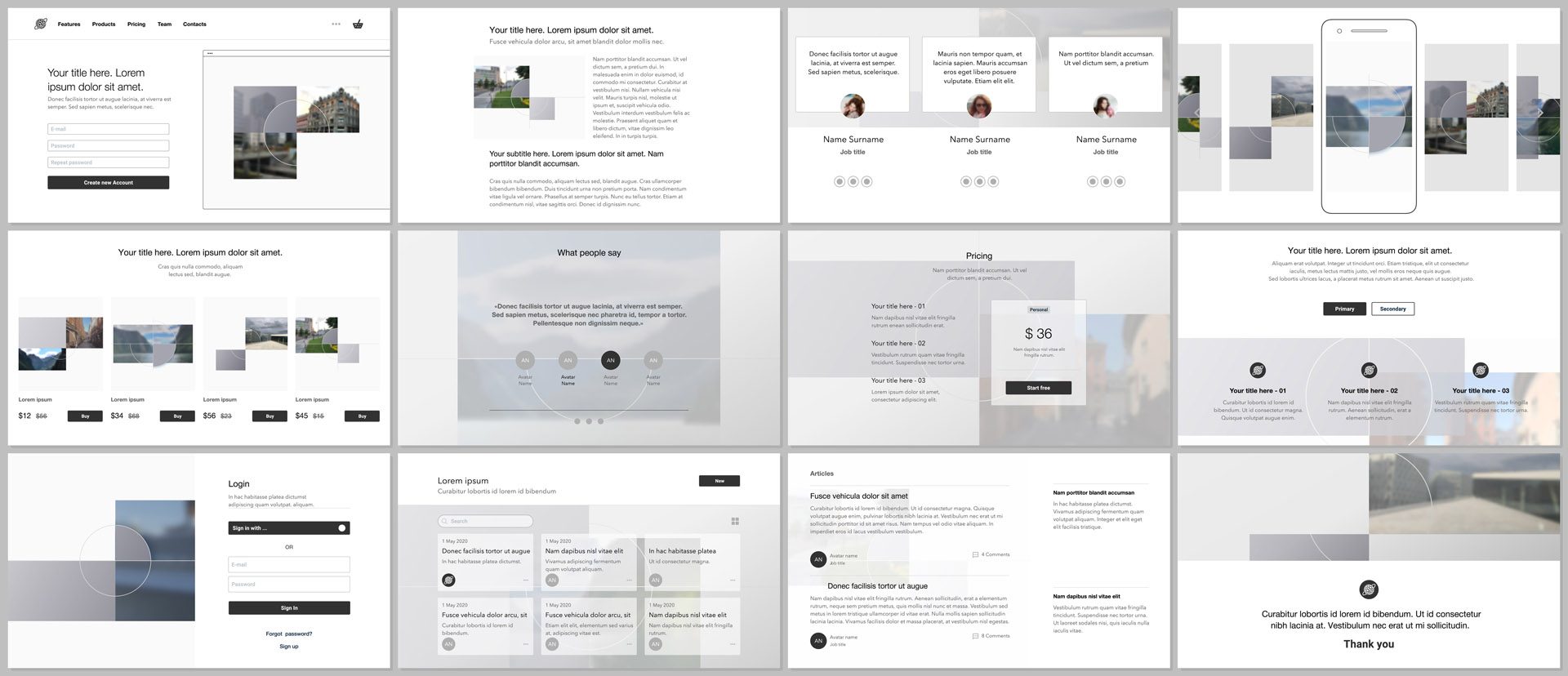
Does the Image Work with the Message?
There are many factors that go into obtaining the right image. The most important one is whether the image works with the message you are trying to send. The image you use should compliment and not distract from the overall focus that you are trying to deliver. In other words, it is not just any old stock photo will do. It needs to be a photo or image that gets people to think about the message you are sending.
This is why it is important to figure out the message first, then add the appropriate stock image to the page. When considering images, you should start by limiting your choices to those that work with the message. Plus, you can further narrow the choices by removing the following types of images.
- Garish, loud, and off-putting
- Controversial, one-sided, and provoking
- Easily recognisable, really specific, and memes
In other words, the image you select should not draw attention to itself just because of what it contains. You do not want a garish, unpleasant image to ruin the focus of the message. Nor do you want an image that might put off a big part of your audience.
Less obvious are images that are easily recognisable on their own. For example, if you use an image of Big Ben, then everyone will recognise it. And unless the message is about Big Ben, it is going to be distracting.
Image Contrast
One of the more overlooked aspects of choosing the right photo is its contrast. For background images, you want to select an image which has low contrast. This provides a more even background for the text or graphic that you want to place on top. This means images with high contrast, such as those showing a dark object over a bright background should not be considered.
Instead, for an image that will act as background, you want something like a scenic view that shows roughly the same contrast for most of the photo. As a guide, whatever you place over the low contrast image of the photo should be high contrast so that it stands out. For example, if you used a scenic image of a dark forest, placing white text over the low contrast image should really bring out the lettering. You can still see the background image, but the text is easy to read.
Conversely, if there were a few people in the forest that were high contrast. Then placing high contrast lettering would be problematic. The letters would tend to bleed into the high contrast areas of the image and become more difficult to read. You can compensate somewhat by lowering the contrast of the image manually through image-adjusting software such as Photoshop.
But things are often not as simple as placing white text over a very dark image. Different colours will have different contrast levels to each other. So, you will need to get a colour wheel that demonstrates which colour are high contrast to each other. For example, the opposite of yellow on the colour wheel is purple. Placing bright yellow text over a dark, purple image creates the contrast difference you need for people to read the words.
Choose Colours that Get an Emotional Response
Colours affect the way people feel. So, using colours that elicit a powerful response will enhance the power of the image and text or graphics you want to use. The reason why colours can have a potent response is that they are associated with items such as danger, shelter, and even food. Colours bring out memories of past events or can be associated with different emotional states.
A beautiful blue may remind people of the sky or ocean. While red acts as a warning or danger. The type of response you want to get will depend in large part on the colours of the image you choose. On social media, the use of certain colours such as pink, red, or purple encourage sharing while yellow, green, blue, or black actually discourage sharing.
The colours you choose are important in terms of the image itself and any graphics, text, or other elements that you want to place on top of it. All of it should be coordinated with the purpose of the page so that everything aligns properly.
Size & Shape
Once you have narrowed the choices, the tie-breaker should be how the image will appear on the screen. Is it the right size and shape for what you need? If not, then eliminate it even if it otherwise might work. For images that are used as backgrounds, the size and shape need to be broad enough to fill the screen without becoming pixilated or garish.
Now you are ready to begin your search. Be mindful that your final selection may not be perfect, but if it is close enough then it will work. Start by narrowing the selections down to a reasonable list, then eliminate the ones that do not fit. What is left should offer enough choices that one will be just right for your needs.